Last updated on June 1st, 2021 at 11:18 pm
Unit-2: Computer Networks
What is Computer Network?
A computer network is a group of two or more interconnected computer systems, which share their data to each other. You can establish a computer network using either cable or wireless media.
Advantages of Computer Network:
- Resource Sharing
- Improved communication
- Reduced communication cost
- Centered storage
Elementary Terminology used in Computer Network:
- Node/Workstation
- Server
- MAC Address
- IP Address
- Domain Name
Network Structure
- Sender
- Receiver
- Message
- Transmission Media
- Protocol
Types of Computer Network:
- LAN
- MAN
- WAN
Types of Transmission/communication Media
Wired communication media:
Twisted pair cable: One of the first means of guided transmission is twisted pair cables. A twisted pair cable consists of two separate insulated copper wires that are twisted together and run in parallel. Copper wires are usually 1 mm in diameter. One of the threads is used for sending data and the other is the ground reference.

Co-axial cable:
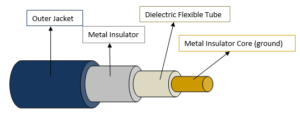
Fiber-optic cable:
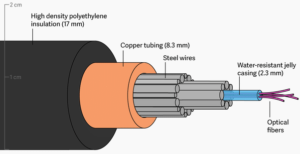
Wireless transmission media:
- Radio waves:Radio waves are used for communication such as broadcasting television and radio, communications and satellite transmissions. Radio waves are transmitted easily through air.
- Microwaves:Microwave is a line-of-sight wireless communication technology that uses high frequency beams of radio waves to provide high speed wireless connections that can send and receive voice, video, and data information
- Infrared waves:
Comparison between different Transmission Media
What are the various devices used in Computer Network
Network Interface Card (NIC): A Network Interface Card is a device that enables computers to connect to and communicate with networks.
Hub: A network hub is a device that allows multiple computers to communicate with each other over a network. It has multiple Ethernet ports and can be used to connect two or more network devices. Any computer or device connected to the hub can communicate with any other device.
Switch:Switch is more advanced than hubs and less powerful than routers. Unlike hubs, switches can limit traffic to and from each port so that any device connected to the switch has adequate bandwidth. This is why you can think of a switch. as a “Smart Hub”.
Repeater: A repeater is an electronic device that receives and forwards a signal. Repeaters are used to extend transmissions so that the signal can travel greater distances or be received on the other side of an obstacle.
Gateway: A gateway is a network device that connects two networks with different protocols. It also acts as a “gateway” between two networks. This can be a router, firewall, server, or other device that allows traffic to flow in and out of the network.
Router:A router is a device that connects two or more packet-switching networks or subnets. It performs two main functions: it controls the traffic between these networks by forwarding packets to the required IP address, and allows Devices share an Internet connection.
Tips to build a Network Architecture:
Know about where to place various network devices?
| DEVICES | |
| Server | Where a large number of computers are placed |
| Modem | In server room |
| HUB/Switch | In each building |
| Repeater | between buildings whose distance is more than 70 meter |
| Router | Where one LAN required to be connected to other LAN |
| Best Connecting Technique (Wired/CABLES) | |
| Coaxial | when distance is in meters |
| Twisted Pair | when distance is in meters |
| Ethernet cable | when distance is in meters |
| Fibre Optics | For large distance |
| Best Connecting Technique/ (Wireless) | |
| Radio wave | In hilly regions |
| Satellite | city to city, state to state |
| Infrared | short distance |