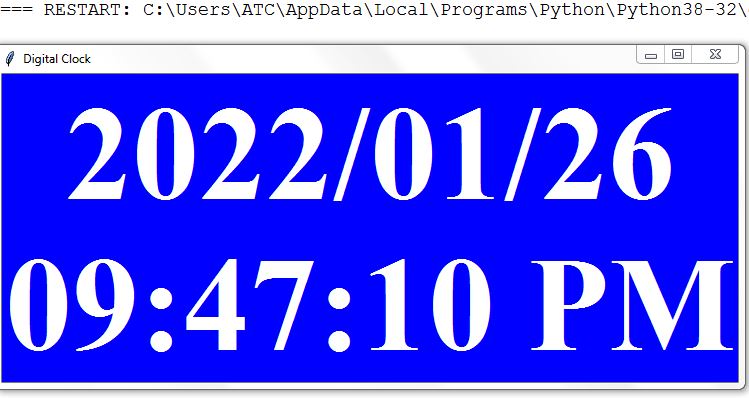Last updated on February 2nd, 2022 at 09:38 pm
Digital Clock in Python using Tkinter
Source Code:
import time
from tkinter import *
root = Tk()
root.title("Digital Clock")
root.resizable()
lbl = Label(root)
lbl.grid(row=0, column=0)
def display():
time_get = time.strftime("%Y/%m/%d\n%I:%M:%S %p")
lbl.config(text=time_get, bg='blue', fg='white',
font=('Times New Roman', 50, 'bold'))
lbl.after(100, display)
display()
root.mainloop()
Output: