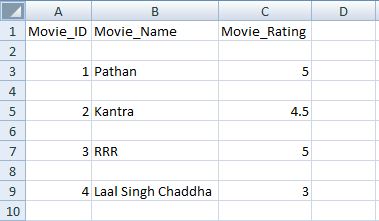Create a CSV movies.csv to hold movies’ records like Movies ID, Movies name, and Rating (out of 5 stars) using the list.
from csv import writer
import csv
def create():
f = open("e:\movies.csv","a")
dt = writer(f)
dt.writerow(['Movie_ID','Movie_Name','Movie_Rating'])
while True:
mv_id= input("Enter Movie ID:\t")
mv_name = input("Enter Movie name:\t")
mv_rating = input("Enter Movie Rating(out of 5 stars):\t")
dt = writer(f)
lst=[mv_id,mv_name,mv_rating]
dt.writerow(lst)
ch=input("Want to insert More records?(y or Y):")
ch=ch.lower()
if ch !='y':
break
print("Record has been added.")
f.close()
def read_data():
print("\nMovie's Data is:\n")
f1 = open("e:\movies.csv","r")
data = csv.DictReader(f1)
for i in data:
print(i)
f1.close()
create()
read_data()
Output:
Enter Movie ID: 1 Enter Movie name: "Pathan" Enter Movie Rating(out of 5 stars): 5 Want to insert More records?(y or Y):"y" Record has been added. Enter Movie ID: 2 Enter Movie name: "Kantra" Enter Movie Rating(out of 5 stars): 4.5 Want to insert More records?(y or Y):"y" Record has been added. Enter Movie ID: 3 Enter Movie name: "RRR" Enter Movie Rating(out of 5 stars): 5 Want to insert More records?(y or Y):"y" Record has been added. Enter Movie ID: 4 Enter Movie name: "Laal Singh Chaddha" Enter Movie Rating(out of 5 stars): 3 Want to insert More records?(y or Y):
CSV File: