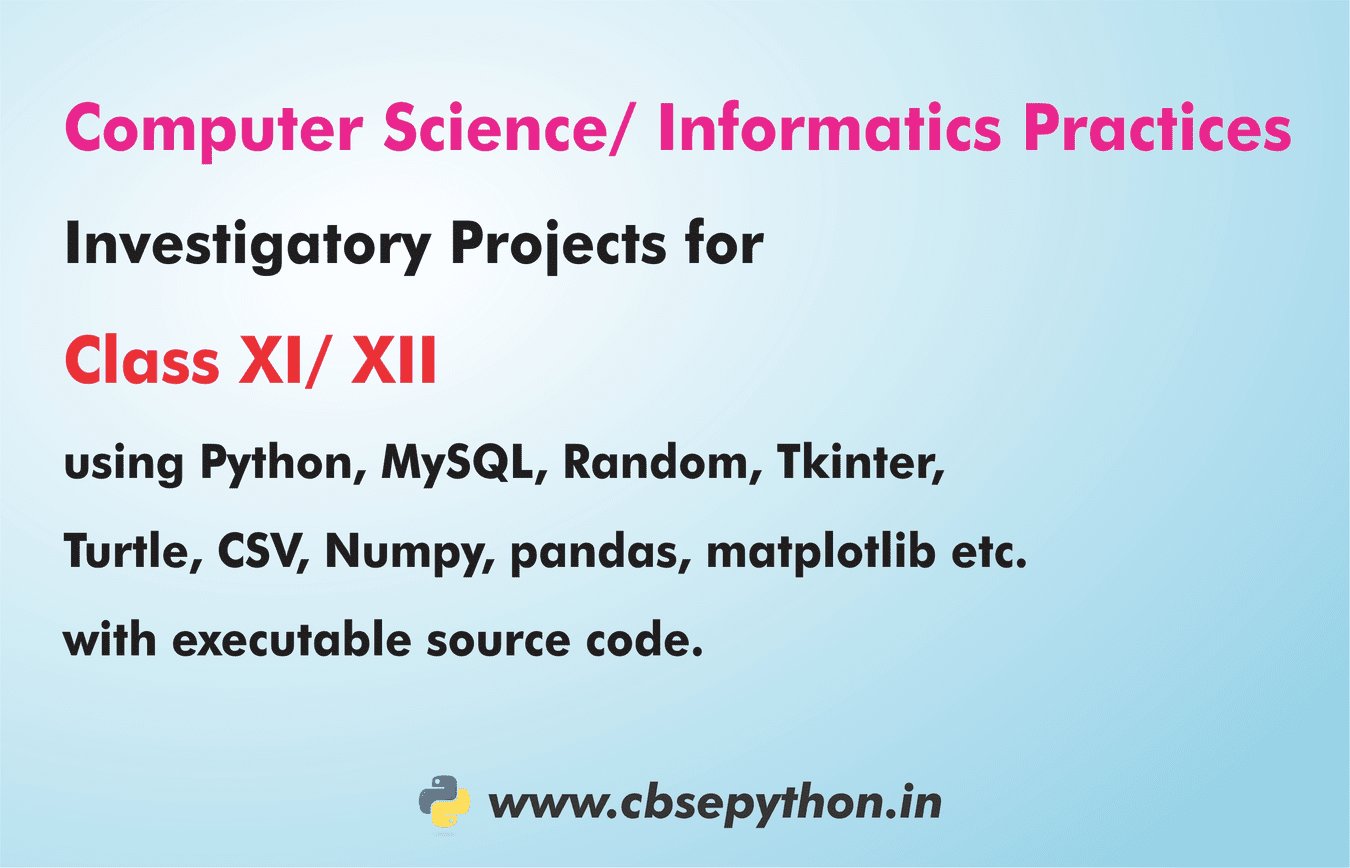Python Projects for Class 12 Computer Science
In this article you will find Computer Science/ Informatics Practices Investigatory Projects for Class 12 using Python, MySQL, Random, Tkinter, Turtle, CSV, Numpy, pandas, matplotlib etc. with executable source code.
Students are advised to take an overview of the source code and try themselves to execute the program. If you found any problem or error in execution, kindly mention it in the comment box given below the project.
The aim of the class project is to create something that is tangible and useful using Python file handling/ Python-SQL connectivity. This should be done in groups of two to three students and should be started by students at least 6 months before the submission deadline. The aim here is to find a real world problem that is worthwhile to solve.
Project 1. Book Store Management
This Python Project manages a book store using a MySQL database. It stores user details, book inventory, staff info, and sales records. Users can sign up, log in, add new books, remove sold books, search for books, and manage staff details. The script handles adding, updating, and deleting records in the database. It provides a simple way to run a book store through the console.
Project 2. Library Management System
The Project Library Management System organizes books and borrower information. It connects to a MySQL database to store book and borrower data. Users can see available books, check book details, lend books, add books, update book info, and view borrower details. The script includes functions for inserting, updating, and closing database records. Users interact with the system using prompts and menus, making library management easy.
Python Projects for Class 12 Computer Science
Project 3. Hospital Management System
This project is a simple hospital management system. It allows hospital staff to manage information about doctors, nurses, other workers, and patients. Users can log in or sign up to use the system. Once logged in, they can view details, add new members, or delete records. It also handles patient admissions and discharges. The program uses a MySQL database to store and retrieve all information. This system helps in organizing hospital operations smoothly through a user-friendly interface.
Project 4. Hospital Management System GUI MySQL Connectivity and Tkinter
This project is a simple hospital management system built with Python and MySQL. It uses a graphical user interface (GUI) made with Tkinter to interact with the user. The system allows users to register patients, make appointments, view a list of doctors, check available services, and modify or search patient data. The backend is connected to a MySQL database to store patient and appointment information securely. The system aims to streamline hospital administrative tasks, making it easier to manage patient records and appointments.
Python Projects for Class 12 Computer Science
Project 5. ATM Management
The ATM Management System works like a real ATM. Users enter their username and PIN to log in. After logging in, they can view account statements, withdraw cash, deposit cash, and change PINs. The system stores usernames, PINs, and account balances. It ensures cash transactions are in multiples of 10 and handles errors for wrong inputs. The script offers basic ATM functions through a command-line menu.
Project 6. Bank Management using MySQL Connectivity
The Bank Management System is a simple bank transaction tool made in Python. It uses MySQL for the database. Users can create accounts, deposit money, withdraw money, and see account details. When you run the script, a menu appears. You pick what you want to do by entering a number. The script stores data like account number, name, city, mobile number, and balance in a MySQL database. It handles transactions and updates account details as needed.
Python Projects for Class 12 Computer Science
Project 7. Cricket Game
The cricket game project starts with instructions on how to play. Players pick random numbers from 1 to 6 for batting or bowling. The toss, where you choose heads or tails, decides who bats or bowls first. The game has two innings. In each innings, players take turns to bat and bowl, trying to score runs or take wickets. The first innings ends after 12 balls or 3 wickets. The second innings is the same, but the team needs to beat the score set in the first innings. The script shows the winner based on runs or wickets at the end.
Project 8. COVID-19 Data Visualization
The Project starts by offering options for data analysis and visualization. Users can check data, read the whole file without an index, and visualize data using charts like line, bar, and scatter charts. Users choose the type of data to visualize (confirmed cases, recovered cases, deaths, or active cases) and the chart type. The script then shows the chosen chart. Users can exit the program at any time. The script helps users explore and understand COVID-19 data for Kerala districts.
Python Projects for Class 12 Computer Science
Project 9. Real Time Currency Converter
This Python project is a currency converter that uses real-time exchange rates to convert between different currencies. It fetches exchange rate data from an online API and uses a graphical interface created with the Tkinter library. Users can select the currencies they want to convert from and to, enter an amount, and see the converted value. The interface includes dropdown menus for selecting currencies and input fields for entering amounts, with a button to perform the conversion. The project demonstrates how to integrate web APIs and build a simple, user-friendly application for currency conversion.
Project 10. Industrial Gate Management System
This Python project sets up a database system using MySQL to manage different types of entries: employees, vehicles, visitors, and residential entries. It first creates several databases for these categories. Then, it defines tables within each database to store relevant information. For example, the employee table stores names, employee codes, times, and departments. Similarly, the vehicle table keeps track of vehicle numbers, driver names, times, and materials. This project showcases how to organize and manage different types of data using a database.
Python Projects for Class 12 Computer Science
Project 11. Food Order System using Python MySql
This Python Project creates a basic food ordering system with MySQL. It sets up tables for employees, customers, food items, and orders. Users can add employee and customer details, food items, and place orders. The script allows viewing details based on selected criteria. It uses a menu-driven interface and can run repeatedly until the user exits. It provides a simple way to manage food orders and related info.
Project 12. Marriage Bureau Management System using Python MySql
This Python Project sets up a marriage bureau management system using MySQL. It creates tables for user accounts and customer details. Users can register, log in, add customer details, and search for matches based on profession or appearance. The main menu offers options for registration, login, data entry, and search. It provides a basic way to manage marriage bureau operations and matchmaking services.
Python Projects for Class 12 Computer Science
Mini Projects:
Project 1. Simple Calculator
Project 2. Number System Converter
Project 3. Get Electronic Configuration by Atomic Number or Symbol
Project 4. Python Program to Know Atomic Mass of First 30 Elements
Project 5. KBC Quiz Game in Python
Check Out More Python programs/ Projects
Happy Diwali Wish using Python Turtle
So these were some Class 12 Computer Science Project in Python. I hope you found them helpful. Some more Computer Science Project will be uploaded soon.