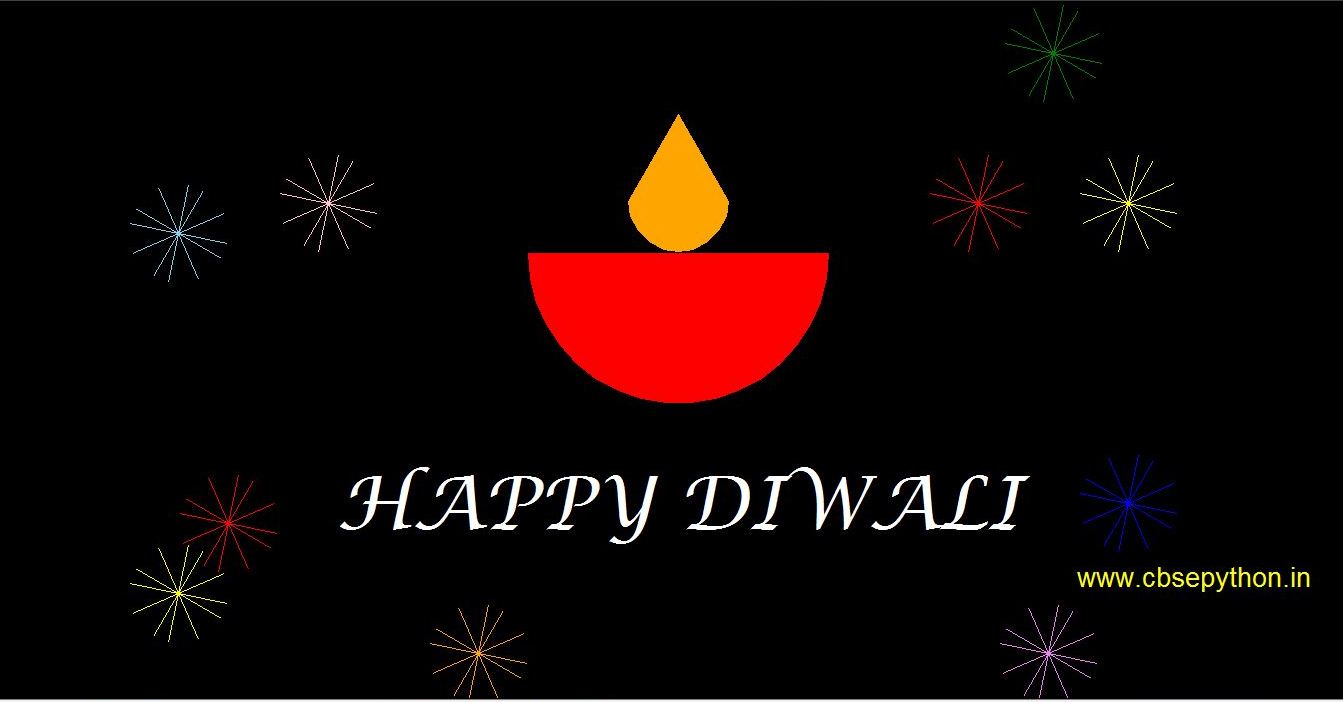Send Diwali wishes to your loving ones in cool way. Here we get a cool Happy Diwali Python Program using Turtle module.
Happy Diwali Python Program using Turtle
Source Code:
import turtle
#turtle.Screen
turtle.bgcolor("black")
turtle.up()
turtle.color("red")
turtle.fillcolor("red")
# Diya
turtle.setpos (-150, 100)
turtle.down()
turtle.right(90)
turtle.begin_fill()
turtle.circle(150, 180)
turtle.left(90)
turtle.forward (300)
turtle.end_fill()
turtle.up()
turtle.color("black")
turtle.back(150)
turtle.right (90)
turtle.down()
turtle.forward(30)
turtle.right(90)
# Lamp
turtle.up()
turtle.color("#FFA500")
turtle.fillcolor("#FFA500")
turtle.begin_fill()
turtle.setpos (-50, 152)
turtle.right(90)
turtle.down()
turtle.circle(50, 180)
turtle.left(30)
turtle.forward(100)
turtle.left(120)
turtle.forward(100)
turtle.end_fill()
turtle.up()
turtle.setpos (-340, -200)
turtle.color("White")
turtle.down()
turtle.write("HAPPY DIWALI", font=("Lucida Calligraphy", 55))
# Function Fire_Crackers
def move_to(x,y):
turtle.penup()
turtle.goto(x,y)
turtle.pendown()
#1 Fire_Cracker 1
move_to(300,150)
turtle.color("red")
angle=0
for i in range(20):
turtle.fd(50)
move_to(300,150)
angle+=18
turtle.left(angle)
#Fire_Cracker 2
move_to(450,150)
turtle.color("yellow")
angle=0
for i in range(20):
turtle.fd(50)
move_to(450,150)
angle+=18
turtle.left(angle)
# Fire_Cracker 3
move_to(375,300)
turtle.color("green")
angle=0
for i in range(20):
turtle.fd(50)
move_to(375,300)
angle+=18
turtle.left(angle)
# Fire_Cracker 4
move_to(370,-300)
turtle.color("violet")
angle=0
for i in range(20):
turtle.fd(50)
move_to(370,-300)
angle+=18
turtle.left(angle)
# Fire_Cracker 5
move_to(-350,150)
turtle.color("pink")
angle=0
for i in range(20):
turtle.fd(50)
move_to(-350,150)
angle+=18
turtle.left(angle)
# Fire_Cracker 6
move_to(450,-150)
turtle.color("blue")
angle=0
for i in range(20):
turtle.fd(50)
move_to(450,-150)
angle+=18
turtle.left(angle)
# Fire_Cracker 7
move_to(-200,-300)
turtle.color("orange")
angle=0
for i in range(20):
turtle.fd(50)
move_to(-200,-300)
angle+=18
turtle.left(angle)
# Fire_Cracker 8
move_to(-450,-170)
turtle.color("red")
angle=0
for i in range(20):
turtle.fd(50)
move_to(-450,-170)
angle+=18
turtle.left(angle)
# Fire_Cracker 9
move_to(-500,-240)
turtle.color("yellow")
angle=0
for i in range(20):
turtle.fd(50)
move_to(-500,-240)
angle+=18
turtle.left(angle)
# Fire_Cracker 10
move_to(-500,120)
turtle.color("skyblue")
angle=0
for i in range(20):
turtle.fd(50)
move_to(-500,120)
angle+=18
turtle.left(angle)
turtle.up()
turtle.setpos (400, -240)
turtle.color("Yellow")
turtle.down()
turtle.write("www.cbsepython.in", font=("Arial", 20))
turtle.hideturtle()
turtle.exitonclick()
Output: